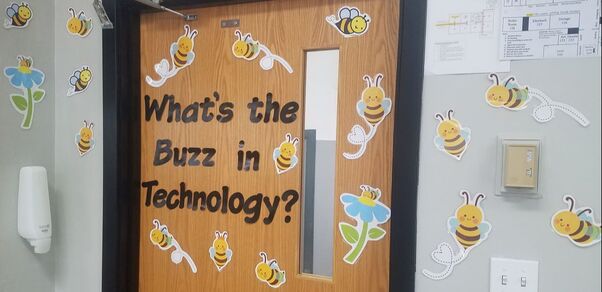Technology Classes for grades K-6:
*Please check back throughout the school year to find out what we are learning in class.
Kindergarten
The kindergarteners have been learning about the technology rules at school and how to take care of our devices. The kindergarteners have been learning about the computers. They have learned how to turn the computers on, how to login to the student account, and how to log out. They have been practicing using the keyboards and mice on the computers. They continue to build their mouse skills by using a variety of educational websites such as ABCya.com and Starfall.com. They were introduced to several keys on the keyboard (such as the spacebar, delete key, and caps lock) and have been working to login to the website, Teach Your Monster to Read, using their own usernames and passwords.
1st Grade
The 1st graders have been reviewing the technology rules at school and how to take care of our devices. They have been reviewing computer basics and login procedures and have also been learning about Internet safety. They have spent time practicing their mouse skills at a variety of educational websites, such as ABCya.com and Teach Your Monster to Read. We have been learning about Wixie, an online program that cam be used to combine illustrations, text, voice, etc. The 1st graders used Wixie to create artwork depicting a Nativity scene. They have been practicing Computer Science basics using a Code.org course. They are working with Bee-Bots to extend their knowledge of computer coding.
2nd Grade
The 2nd graders have been reviewing the technology rules at school and how to take care of our devices. The second grade students have been reviewing computer basics and login procedures and have also been learning about Internet safety. They have been exploring the educational website, ABC Mouse, and have learned about creating their own avatars within that program. The 2nd graders have begun to learn about the online resources from Keystone AEA and have reviewed keyboarding basics. They put their keyboarding skills to the test by typing the Act of Contrition prayer using the Pages word processing program in celebration of receiving their First Reconciliations. The 2nd graders have been working on researching and note-taking skills. They chose an animal to research and are working to create a whole-class digital storybook using the program, Wixie. Students will add text, images, and voice to their stories. Once completed, these finished projects will be uploaded to the Xavier website.
3rd Grade
The 3rd graders have reviewed computer basics and Internet safety. We have reviewed the technology rules at school and how to take care of our devices. They have begun to learn about the online resources from Keystone AEA. They have been introduced to the educational website, Boddle, which focuses on a variety of Math skills. The 3rd graders are learning about keyboarding fundamentals and have been practicing their keyboarding skills using Typing.com. They are working hard to learn the correct finger positions to use when typing and the importance of using two hands to type. The 3rd graders have been increasing their Computer Science skills using a Code.org course.
4th Grade
The 4th graders reviewed Internet safety and computer basics. We have reviewed the technology rules at school and how to take care of our devices. This year, the 4th graders have each received a Chromebook to use 1:1 in school. They have learned about how to use and personalize their Chromebook by adding bookmarks, changing the wallpaper, etc. The 4th graders have reviewed the use of their Google accounts and have been introduced to Google Classroom. They have begun to explore the online resources from Keystone AEA more in depth and have been introduced to ClassLink, a single sign on website that is being using in conjunction with Keystone AEA. The 4th graders have been practicing their keyboarding skills using the online program, TypingWeb.com. They are working hard to learn the correct finger positions to use when typing and the importance of using two hands to type. The 4th graders have been learning about what makes a strong Password and were able to choose their own Google account passwords. They reviewed how to access files found on the school’s server and are working with a partner to create a prayer presentation using the program, Keynote. Using this program, the students add and delete slides, add and manipulate text and background images, implement the use of transitions and special effects, and incorporate music downloaded from Soundzabound. When finished, these presentations will be shown on episodes of KSFX, the school newscast.
5th Grade
The 5th graders reviewed Internet safety, the technology rules at school, and how to take care of our devices. The 5th graders all have received school Chromebooks to be used in a 1:1 setting. Students have learned more about their Chromebooks and have reviewed the use of their online Google accounts. They have been introduced to Google Classroom, Gmail, and how to add addresses to their Contacts list. They have explored the online resources from Keystone AEA more in depth and have reviewed ClassLink, a single sign on website that is being using in conjunction with Keystone AEA. The 5th graders have been practicing their keyboarding skills using the online program, TypingWeb.com. They also have been learning about java script, a computer programming language. They have used java script commands to program simple apps using the website, Bitsbox.com. The 5th graders have been increasing their Computer Science skills using a Code.org course as well.
6th Grade
The 6th graders reviewed Internet safety, the technology rules at school, and how to take care of our devices. The 6th grade students continue to use their Chromebooks in a 1:1 setting and have reviewed the use of their online Google accounts. They have learned more about their Chromebooks and Google Classroom. They have been introduced to Gmail and Google Contacts, and have started using their school email accounts to contact teachers and classmates. They have explored the online resources from Keystone AEA more in depth and have reviewed ClassLink, a single sign on website that is being using in conjunction with Keystone AEA. The 6th graders have been practicing their keyboarding skills using the online program, TypingWeb.com. The 6th graders learned about the computer program, iMovie. They researched a chosen internet safety topic with a partner and used the results of this research to produce an iMovie. I n order to create awareness of their chosen topics, these iMovies will be shared on KSFX, which is a newscast created by the 6th grade students.
The kindergarteners have been learning about the technology rules at school and how to take care of our devices. The kindergarteners have been learning about the computers. They have learned how to turn the computers on, how to login to the student account, and how to log out. They have been practicing using the keyboards and mice on the computers. They continue to build their mouse skills by using a variety of educational websites such as ABCya.com and Starfall.com. They were introduced to several keys on the keyboard (such as the spacebar, delete key, and caps lock) and have been working to login to the website, Teach Your Monster to Read, using their own usernames and passwords.
1st Grade
The 1st graders have been reviewing the technology rules at school and how to take care of our devices. They have been reviewing computer basics and login procedures and have also been learning about Internet safety. They have spent time practicing their mouse skills at a variety of educational websites, such as ABCya.com and Teach Your Monster to Read. We have been learning about Wixie, an online program that cam be used to combine illustrations, text, voice, etc. The 1st graders used Wixie to create artwork depicting a Nativity scene. They have been practicing Computer Science basics using a Code.org course. They are working with Bee-Bots to extend their knowledge of computer coding.
2nd Grade
The 2nd graders have been reviewing the technology rules at school and how to take care of our devices. The second grade students have been reviewing computer basics and login procedures and have also been learning about Internet safety. They have been exploring the educational website, ABC Mouse, and have learned about creating their own avatars within that program. The 2nd graders have begun to learn about the online resources from Keystone AEA and have reviewed keyboarding basics. They put their keyboarding skills to the test by typing the Act of Contrition prayer using the Pages word processing program in celebration of receiving their First Reconciliations. The 2nd graders have been working on researching and note-taking skills. They chose an animal to research and are working to create a whole-class digital storybook using the program, Wixie. Students will add text, images, and voice to their stories. Once completed, these finished projects will be uploaded to the Xavier website.
3rd Grade
The 3rd graders have reviewed computer basics and Internet safety. We have reviewed the technology rules at school and how to take care of our devices. They have begun to learn about the online resources from Keystone AEA. They have been introduced to the educational website, Boddle, which focuses on a variety of Math skills. The 3rd graders are learning about keyboarding fundamentals and have been practicing their keyboarding skills using Typing.com. They are working hard to learn the correct finger positions to use when typing and the importance of using two hands to type. The 3rd graders have been increasing their Computer Science skills using a Code.org course.
4th Grade
The 4th graders reviewed Internet safety and computer basics. We have reviewed the technology rules at school and how to take care of our devices. This year, the 4th graders have each received a Chromebook to use 1:1 in school. They have learned about how to use and personalize their Chromebook by adding bookmarks, changing the wallpaper, etc. The 4th graders have reviewed the use of their Google accounts and have been introduced to Google Classroom. They have begun to explore the online resources from Keystone AEA more in depth and have been introduced to ClassLink, a single sign on website that is being using in conjunction with Keystone AEA. The 4th graders have been practicing their keyboarding skills using the online program, TypingWeb.com. They are working hard to learn the correct finger positions to use when typing and the importance of using two hands to type. The 4th graders have been learning about what makes a strong Password and were able to choose their own Google account passwords. They reviewed how to access files found on the school’s server and are working with a partner to create a prayer presentation using the program, Keynote. Using this program, the students add and delete slides, add and manipulate text and background images, implement the use of transitions and special effects, and incorporate music downloaded from Soundzabound. When finished, these presentations will be shown on episodes of KSFX, the school newscast.
5th Grade
The 5th graders reviewed Internet safety, the technology rules at school, and how to take care of our devices. The 5th graders all have received school Chromebooks to be used in a 1:1 setting. Students have learned more about their Chromebooks and have reviewed the use of their online Google accounts. They have been introduced to Google Classroom, Gmail, and how to add addresses to their Contacts list. They have explored the online resources from Keystone AEA more in depth and have reviewed ClassLink, a single sign on website that is being using in conjunction with Keystone AEA. The 5th graders have been practicing their keyboarding skills using the online program, TypingWeb.com. They also have been learning about java script, a computer programming language. They have used java script commands to program simple apps using the website, Bitsbox.com. The 5th graders have been increasing their Computer Science skills using a Code.org course as well.
6th Grade
The 6th graders reviewed Internet safety, the technology rules at school, and how to take care of our devices. The 6th grade students continue to use their Chromebooks in a 1:1 setting and have reviewed the use of their online Google accounts. They have learned more about their Chromebooks and Google Classroom. They have been introduced to Gmail and Google Contacts, and have started using their school email accounts to contact teachers and classmates. They have explored the online resources from Keystone AEA more in depth and have reviewed ClassLink, a single sign on website that is being using in conjunction with Keystone AEA. The 6th graders have been practicing their keyboarding skills using the online program, TypingWeb.com. The 6th graders learned about the computer program, iMovie. They researched a chosen internet safety topic with a partner and used the results of this research to produce an iMovie. I n order to create awareness of their chosen topics, these iMovies will be shared on KSFX, which is a newscast created by the 6th grade students.